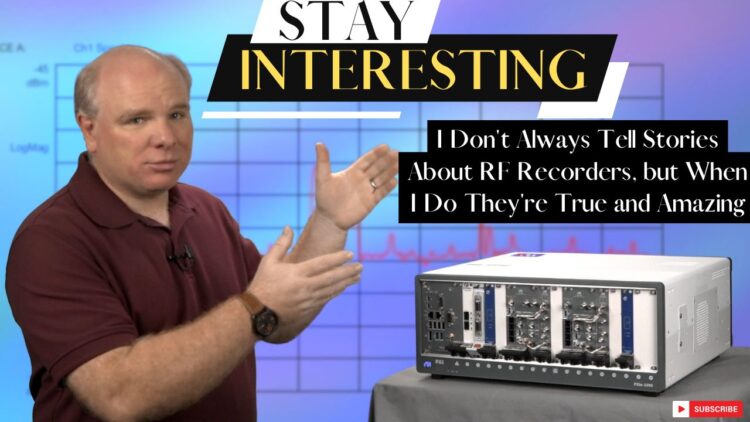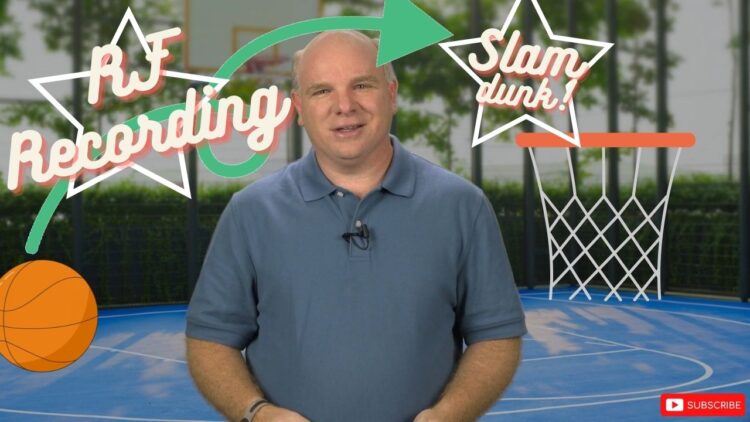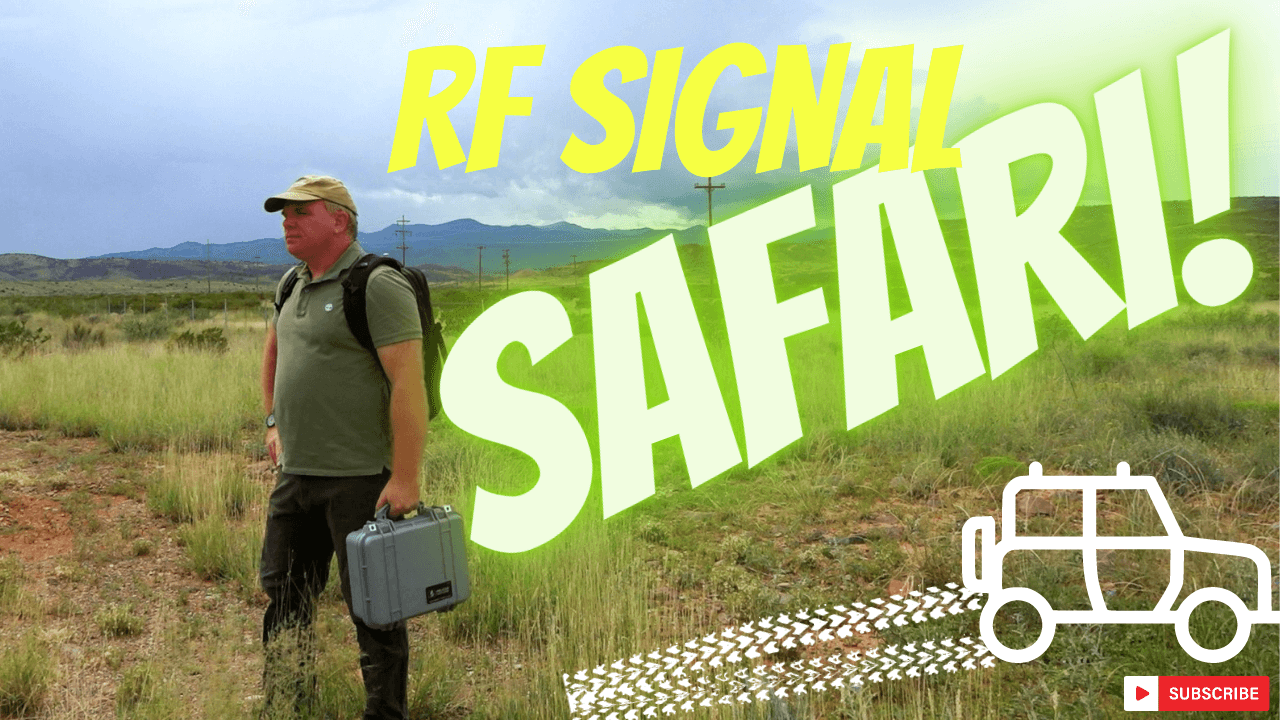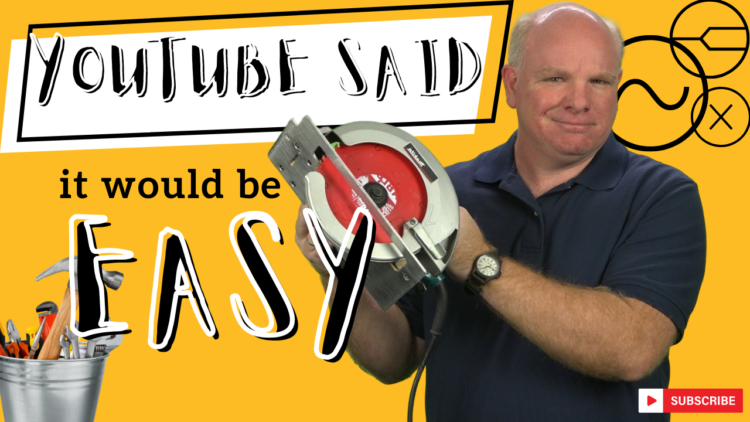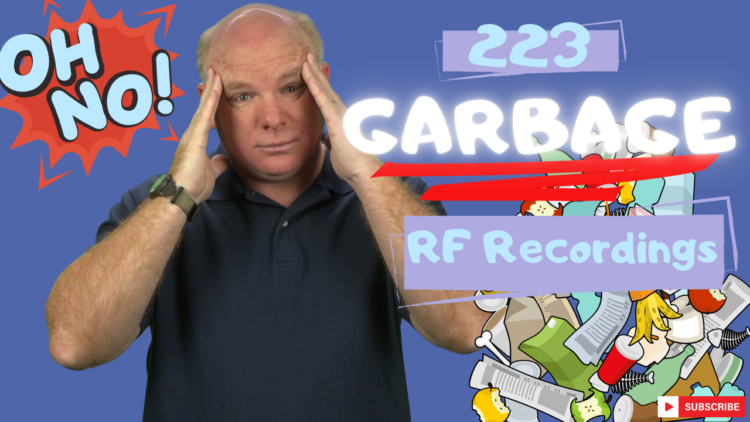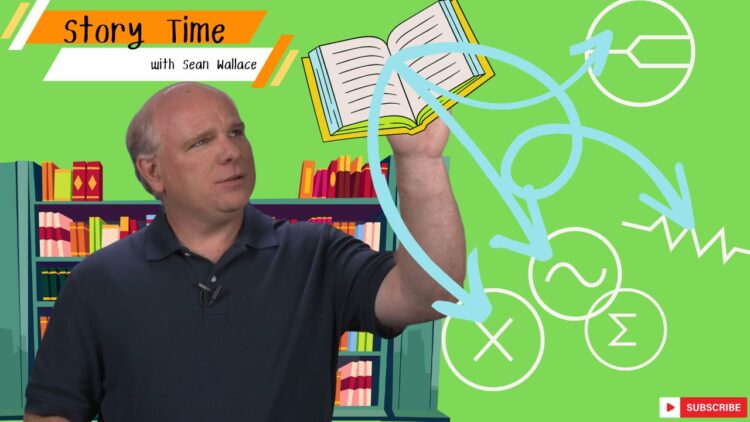Sean spent a lot of time hanging out in creepy motel parking lots. Don’t be like Sean.
Video Transcript:
– If you’ve watched some of my previous videos, you probably already know that I love to promote RF recording. But today, I’m gonna do something different. I’m gonna tell you a story about the dark side of RF recording.
Let’s talk about what happens after the recording stops. For today’s story, let’s jump into the way back machine and go back to the year 2005. We’re in Philadelphia, PA. I have a full head of hair, youthful optimism, and an assignment to capture as many RF recordings as possible in 30 days. After a few weeks of sprinting from one test site to the next, the assignment was starting to feel more like a marathon.
I was staying in different hotels every night, and the project budget was a little tight. So I opted for places like the EconoLodge and Motel 6. Let’s just say the hotels were not always in the most picturesque settings.
One night, 20 days into this adventure, I found myself in a Motel 6 parking lot, sitting in a conversion van at midnight, watching a recording file slowly trickle off the recorder and onto a USB drive for backup. Let me tell you, watching that file copy bar creep across the screen, 1% at a time, was excruciating. I had to pee, it was getting cold, and I was compulsively checking the door locks every two minutes, in case we had any visitors from the neighborhood.
Let me tell you, it’s moments like these that will seriously make you question your career choices. But the reality is the situation was my own fault. I’d made a rookie mistake. I didn’t do the basic math.
See the instrument I was using produced new RF recording data at a rate of 200 megabytes per second, but I could only offload that data at 40 megabytes per second.
Offloading the data from the instrument and backing it up took five times as long as creating the data in the first place. I had planned on filling up the recorder with new recordings for 10 hours every day, and that is exactly what I did. But I didn’t think far enough ahead to consider how much time it would take to offload all of those recordings to an external drive, because I had to FedEx the drive back to the client every night.
Look, unfortunately, this story doesn’t really have a happy ending. I spent a lot of evenings transferring data in motel parking lots. In those moments, I vowed that if I ever designed my own RF recorder, I would make sure that my users would never suffer like this.
Any RF recording project involves a lot more than just pushing the start button on the instrument.
Each project will have its own unique workflow for handling the resulting data. The workflow starts with formatting drives to accept new data and ends with a library of recordings that can be shared with colleagues, and there are a lot of steps in between those points.
Your RF recorder hardware determines in great part what your data-handling workflow will look like. For instance, are the drives removable? Can the recorder connect to archive storage via fiber or some other high-speed bus? Will you have to wipe the drives every night in the field?
How quickly can you move data to external storage? How many days can you test until your storage fills up? The answers to these questions will define your workflow, which will set limits on your productivity and directly impact time and money spent in the field. Workflow matters.
If you don’t think about it deeply before you buy an RF recorder, you might find yourself checking the door locks at midnight in a sketchy hotel parking lot. Thanks for watching. I’m Sean Wallace, and I hope you’ll follow Spectra Lab on YouTube or LinkedIn to stay up to date on the latest in RF instrumentation.