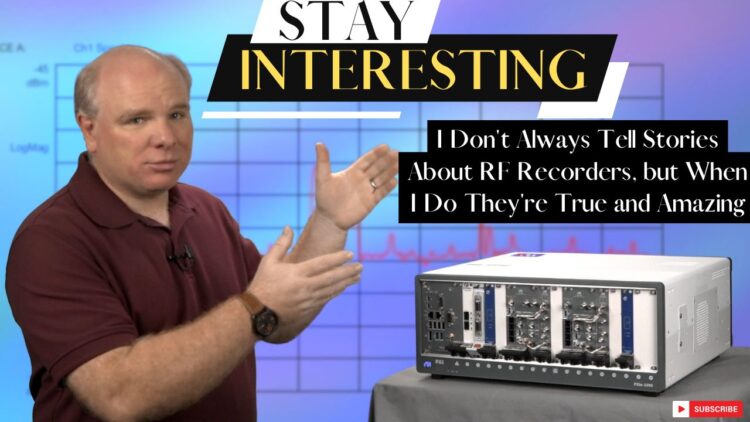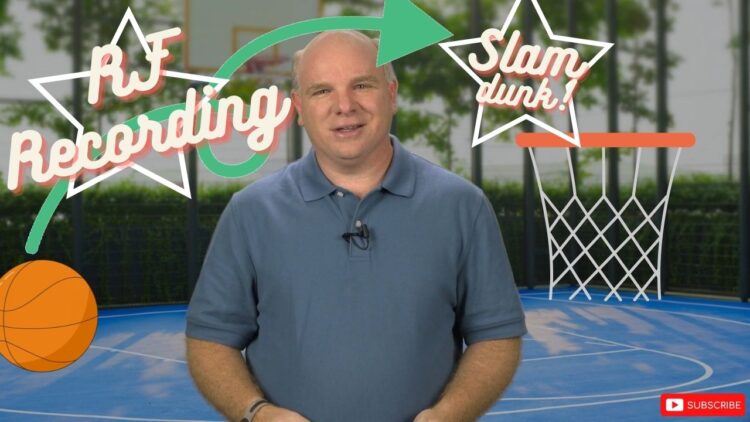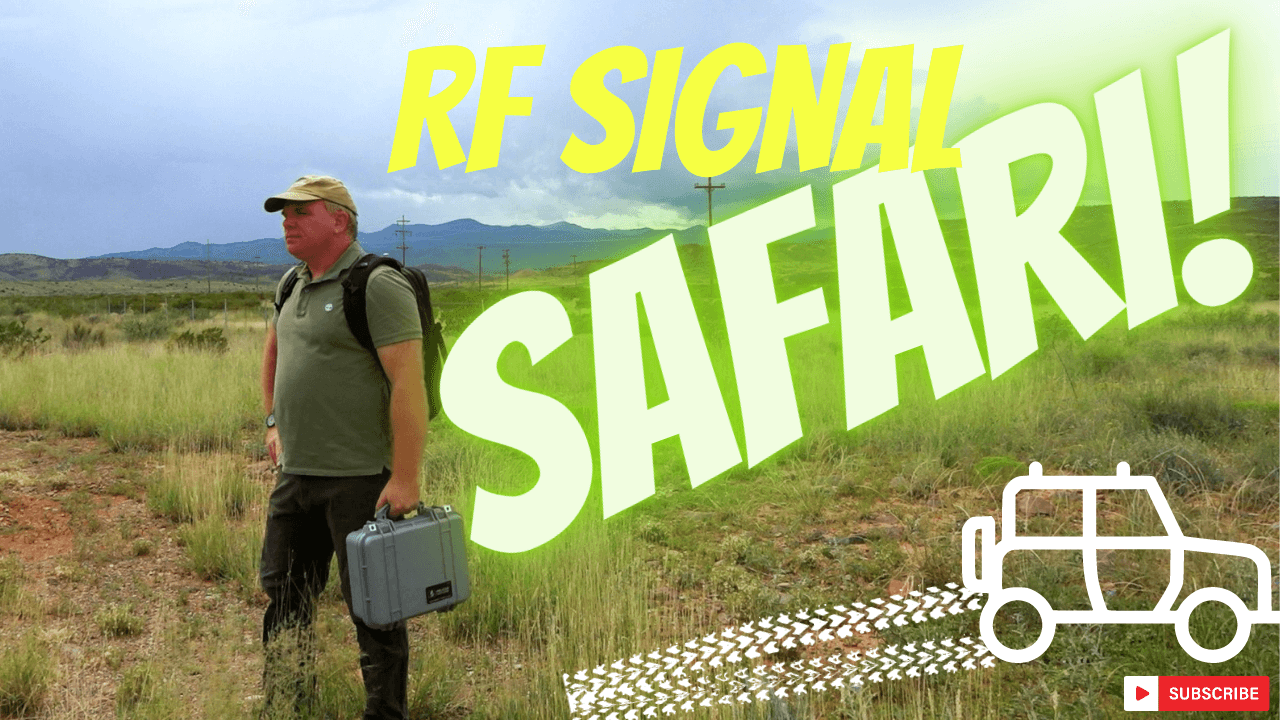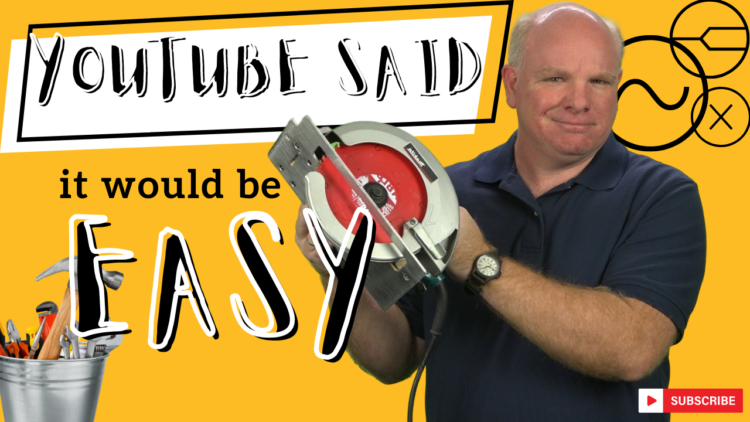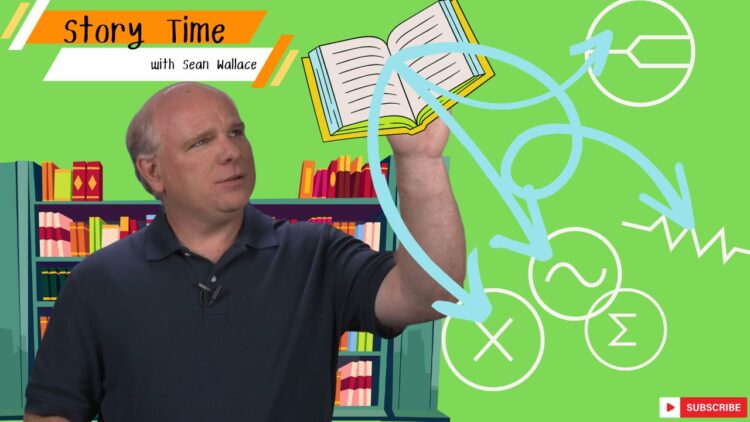In a well-designed RF Recorder today, you should be able to do a QC check in two clicks.
Video Transcript:
Have you ever made an engineering mistake so bad that you nearly bankrupted your company? I have. And that’s what we’re going to talk about today. I’ve been living and breathing RF instrumentation for over 20 years, I love this stuff. I’m really proud of the instruments we design and manufacture today. But I wasn’t always an instrument designer. In the early part of my career, I was primarily a user of RF instruments.
And as a user, I learned some lessons the hard way, which is, by the way, always the best way to learn something. There’s one particular incident I can never forget, and I’m going to share that story with you right now. If you watched our last episode, you may recall that I had sent a team out into the field to record 30 days of RF signals. And when they came back, we had hundreds of gigabytes of unusable garbage. Now, the client was definitely counting on getting clean RF recordings. My company was definitely counting on getting paid by the client. And now both of those things were looking a little shaky. In defense of my team, it was absolutely not their fault that we had bad recordings. I had made two mistakes. One of them was a technical problem, the other was a bad procedure.
Let me explain the technical issue first: Every RF Recorder needs to down convert to receive RF signal to baseband. And for this particular project, this meant several daisychained downverter stages. The last stage resulted in a Low IF frequency that was really close to DC. It was a tricky frequency plan. After a multi-stage downconversion in a crowded spectrum, there were images that I just didn’t plan for. On top of that, I had borrowed the RF Recorder from a colleague, and I made some bad assumptions about the filters before the ADC.
Well, one of the images I didn’t account for fell directly onto the signal we were trying to capture. In every single recording. All 223 of them. But, of course, I didn’t realize that, at the time, everything seemed fine. The hard drive lights were flashing, the files all came out to exactly 1 gigabyte, the RF going into the recorder looked clean. And although it was possible to take the extra step and play the recordings back into a demod, well, the recorder we had borrowed really did not make it that easy to do this. We would have had to move a bunch of cables around, and reboot the system, and shuffle files around between drives. And, look, the truth is that after 12 hours in the field every day, we were just tired, hungry, and wanted to go to bed. And 30 days later, when we saw that nasty image in every single recording, it was clear that our basic quality control procedure was not enough.
Turns out there’s a world of difference between thinking everything is fine and knowing everything is fine. A good quality control procedure makes it super easy to check your work. It’s not enough to just have a Quality Control procedure. Complicated procedures will be skipped and ignored in the field.
You must have a low friction tool that makes it super easy to do quality control checks in the field. In a well designed RF Recorder today, you should be able to do a QC check in two clicks. If you’re planning a big field test, or getting ready to purchase an RF Recorder, make sure you spend some time thinking about how you’ll do quality control checks in a high pressure environment.
In case you were wondering: yes, we did the recordings all over again for the client. And we got paid. And I never made that mistake ever again. Speaking of pain, in our next video, I’m going to tell you about a time when focusing too much on specifications led me to a near death experience.